Enabled or disabled of the function is switched and the WAF Tuning Support is registered, edited, and deleted.
List screen
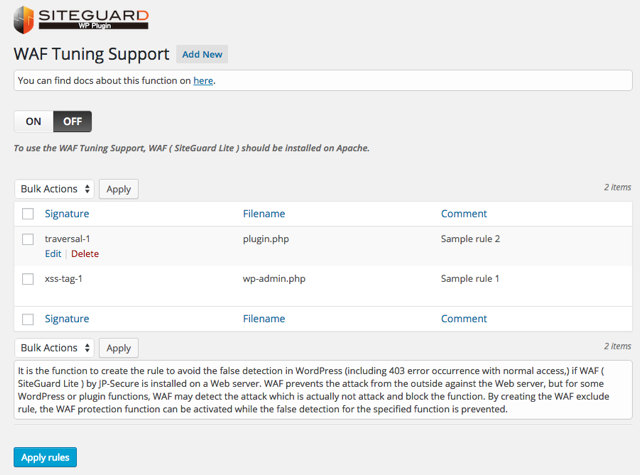
Enabled (ON) or disabled (OFF) is switched. The default is disabled.
To apply the setting content (to really activate it,) click the “Apply rules” button. If the function is enabled, the rule is applied, and if disabled, the rule is excluded.
At the following addition, editing, or deletion, the rule is not applied immediately. To apply the rule, the “Apply rules” button should be clicked.
Addition
To add a rule, click the “Add New” button. The addition screen opens.
Edit
To edit the rule, click the “Edit” link below the signature in the list. The editing screen opens.
Deletion
To delete the rule, click the “Delete” link below the signature in the list. The deletion confirmation screen opens.
Batch deletion
For batch deletion of rules, check the check boxes of the rules to be deleted on the list, select the “Delete” from the batch operation, and click the “Apply” button. The deletion confirmation screen opens.
Addition/Editing screen
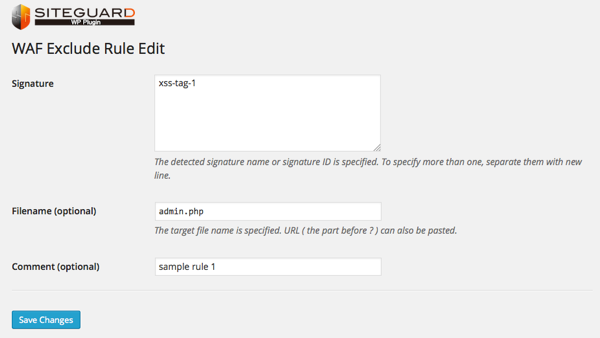
As the signature, specify the signature name or signature ID which causes the false detection. To specify more than one, separate them with new line.
As the file name, indicate the object file name (which caused the false detection.) Path cannot be specified. URL (the part prior to ‘?’) can also be pasted. If URL is pasted, only file name is extracted and set.
To store the setting content, click the “Save” or “Save Changes” button.
Deletion confirmation screen
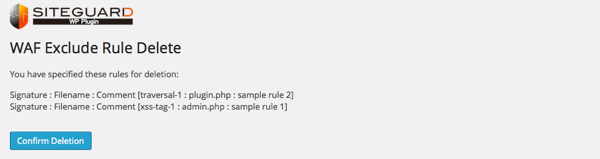
The file names to be deleted are displayed. If the display content is correct, click the “Confirm Deletion” button.
The rules are deleted.
